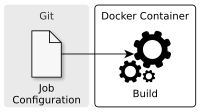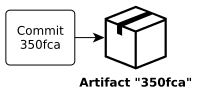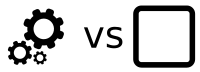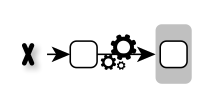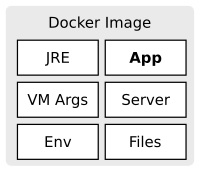“Maven is old school” they said. “Use Gradle instead. It’s the future of building Java applications” they said. Sounds like something you don’t want to miss. So I tried Gradle in two real-world projects. In this post, I like to tell you about my experiences with Gradle and why I finally migrated back to Maven. It’s a story about enthusiasm and disillusionment.
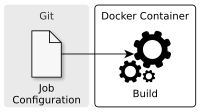
A typical Jenkins 1.0 setup for Continuous Integration (CI) comes with some drawbacks. The job configuration is stored somewhere else but not in the version control system. This makes it hard to set up a new job correctly or to track configuration changes. Another pain point are the various tools (JDK, Maven, node, gulp etc.) that have to be installed and maintained on all Jenkins nodes. This increases the maintenance effort and can slow down the development. Let’s consider some solutions for these issues.
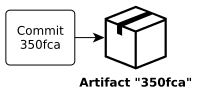
Dealing with version numbers is an important challenge on the way to Continuous Delivery. The classical versioning approach (“8.2.0”) and release workflow is inappropriate, because it can’t be automated properly. This post shows how we can leverage the Git commit hash to get rid of manual workflows and automate the Continuous Delivery pipeline. At the end, every build will produce an artifact which is potentially shippable. We’ll implement this solution with Maven and Docker.
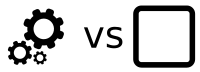
When we apply Model-Driven Software Development (MDSD) we write a generator which produces code out of a model. The promise is that among others, we can reduce the boilerplate code and accelerate the development. However, MDSD is not a cure-all and should be applied with sound judgment. In this post I cover some drawbacks of the generator approach, anti-patterns and present an alternative to generators: frameworks.
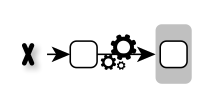
Introducing Continuous Delivery means to automate the delivery process and to release our application frequently. This way, we improve the reliability of the release process, reduce the risk and get feedback faster. However, setting up a Continuous Delivery pipeline can be difficult in the beginning. In this step by step tutorial I will show you how to configure a simple Continuous Delivery pipeline using Git, Docker, Maven and Jenkins.
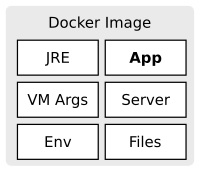
Docker allows us to easily create reproducible environments for our application. We automate the setup of the environment and eliminate manual error-prone tasks. This way we reduce the risks and the reliability of the deployment process. But there are also challenges and domains, where the usage of Docker can be difficult. This post discusses several advantages of Docker and points out some drawbacks.

Dropwizard produces a fat jar containing every dependency your microservice needs to run. This includes a web server. This way, no web server needs to be installed and configured on the target machine. However, there is some infrastructure left (like the JRE) which still has to be installed before the deployment. That’s where Docker enters the stage. With Docker we can produce an artifact containing really everything we need to run our microservice. In this post, we take a look at how we can integrate Docker into our Maven build, run our tests against the container and push the image to a repository.