Tutorial: Continuous Delivery with Docker and Jenkins
Posted on Nov 7, 2015
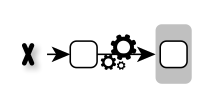
Introducing Continuous Delivery means to automate the delivery process and to release our application frequently. This way, we improve the reliability of the release process, reduce the risk and get feedback faster. However, setting up a Continuous Delivery pipeline can be difficult in the beginning. In this step by step tutorial I will show you how to configure a simple Continuous Delivery pipeline using Git, Docker, Maven and Jenkins.
